Excel怎么在文字前后批量添加内容,很多小伙伴在添加各种不同内容的时候容易被大量的数据搞得头昏脑涨,那么我们怎么才能批量添加呢?不要着急,接下来小编就给大家带来这方面的详细内容,感兴趣的小伙伴们可千万不要错过了哦。
在文字前后批量添加内容步骤:
首先打开需要批量添加内容的表格:
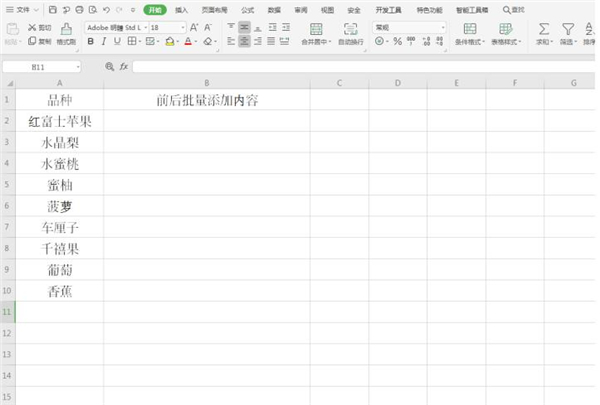
在B2单元格中输入=烟台A2(有机水果):

点击回车会发现在文字前后全部添加了内容,我们将鼠标光标移动到单元格右下角,待光标变成黑色十字,拖动鼠标完成填充:

最后我们看到所有的单元格全部完成了内容批量添加:

本次小编为大家准备的资讯攻略就到这了,更多关于Excel手游的内容还请继续关注游戏爱好者!
