苹果手机听筒模式怎么关闭?很多人在使用苹果手机的时候有时候会出现听筒模式的提醒,这个要在哪里关闭呢,游戏爱好者小编为大家整理了相关内容,一起来看下具体的设置教程吧。

手机听筒模式关闭教程
1、进入微信点击【我】选择【设置】
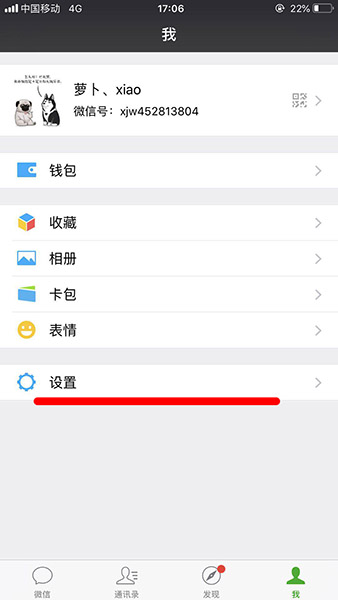
2、然后选择【通用】

3、在这里就可以将听筒模式关闭了。
苹果相关攻略推荐:
苹果iPhone8照片分享怎么关闭?照片分享关闭方法一览
苹果系统怎么清理内存_清理内存方法图文分享
苹果相机镜像怎么调整_相机镜像调整步骤图文分析

以上就是游戏爱好者为大家带来的苹果的听筒设置在哪,苹果手机听筒模式怎么关闭的相关内容,更多精彩资讯记得手机收藏关注游戏爱好者。
