亲们或许不知道酷狗音乐下载mv电台中歌曲的详细操作,那么今天小编就讲解酷狗音乐下载mv电台中歌曲的操作步骤哦,希望能够帮助到大家呢。

1、打开酷狗音乐,进入界面里点击mv》mv电台

2、选择想听的mv的种类,这儿以“舞蹈达人”为例

3、开始播放mv
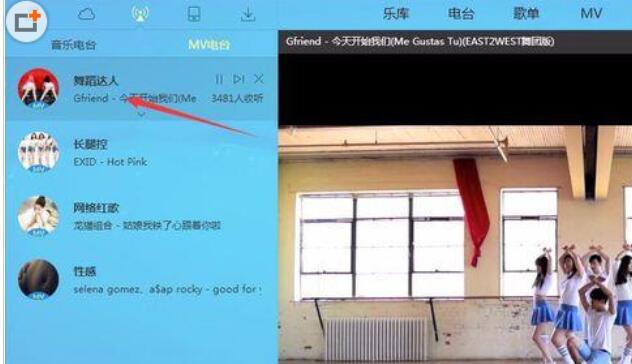
4、看到喜欢的mv音乐,右键点击mv电台名称,选择“添加到列表”》“默认列表”

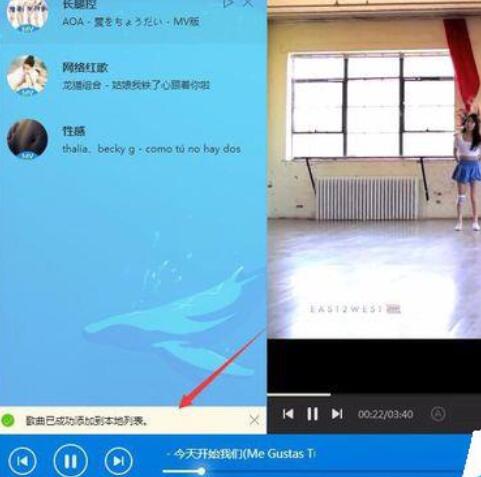
5、回到默认列表,找到才添加到默认列表的音乐


6、右键单击,选“下载更多音质”

酷狗音乐相关攻略推荐:
酷狗手机版怎么批量下载音乐_批量下载音乐步骤流程全览
酷狗音乐图片缓存如何清除?图片缓存清除步骤一览
酷狗音乐国外为什么用不了?_酷狗海外 版权限制解除方法分享
7、选择音质,保存路径后点“立即下载”即可

上面就是小编为大家带来的酷狗音乐下载mv电台中歌曲的详细操作流程,一起来学习学习吧。相信是可以帮助到一些新用户的。
